Could not create SSL/TLS secure channel error from ServiceNow
Have you recently been hit with script failures from PowerShell when connecting to your ServiceNow instance? Something about SSL and TLS channels
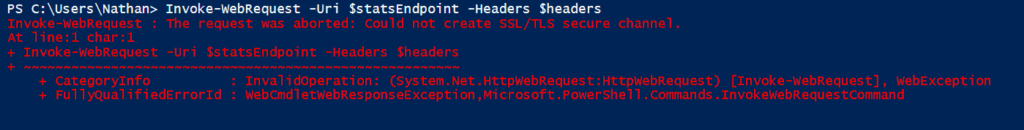
ServiceNow is rolling out enforcement for TLS 1.2, KB0746078 has the details and schedule to help you plan for this upgrade. Depending on how your scripts connect to ServiceNow this may cause them to error and reject your connection.
The one-line fix in PowerShell
Throw the below one line in your script before you make the call to ServiceNow's API and you should be set. It really is that easy, everything else should operate as it did before the TLS 1.2 upgrade.
[Net.ServicePointManager]::SecurityProtocol = [Net.SecurityProtocolType]::Tls12
